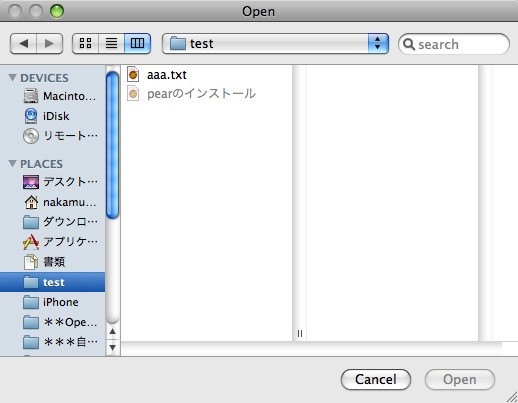ほぼ日、MacのGUI - OpenPanel(開くファイルの指定、オープンパネル)
NSOpenPanel(フォルダやファイルの選択)のサンプルです。
ここではパネルが親ウィンドウから独立した状態で表示される runModalForTypes: メソッドの解説をします。
親ウィンドウにくっついた状態で表示される
beginSheetForDirectory:file:types:modalForWindow:modalDelegate:didEndSelector:contextInfo: メソッドについての解説はこちらを参照下さい。
// 開けるファイルを拡張子で制限する NSArray *fileTypes = [NSArray arrayWithObjects:@"txt", nil]; // nil を指定するとすべてのファイルが選択可能 result = [openPanel runModalForTypes:fileTypes];
runModalForTypes:メソッドの引数にNSArrayで選択できる拡張子を指定します。
nilを指定するとすべてのファイルが選択可能です。
サンプルのソースコードではtxtの拡張子を持ったファイルのみ選択できます。
すべてのファイルを選択したい場合は
result = [openPanel runModalForTypes:nil];
のようにして下さい。
主な処理は以下の様になります。
- (IBAction)pushButton:(id)sender; { NSOpenPanel* openPanel; NSArray *fileTypes = [NSArray arrayWithObjects:@"txt", nil]; // 開けるファイルを拡張子で制限する int result; openPanel = [NSOpenPanel openPanel]; result = [openPanel runModalForTypes:fileTypes]; // nil を指定するとすべてのファイルが選択可能 if (result == NSOKButton) { NSLog(@"OKボタンが押されました\n"); NSLog(@"選択ディレクトリ : %@\n", [openPanel directory]); NSLog(@"選択ファイル : %@\n", [openPanel filename]); } else if (result == NSCancelButton) { NSLog(@"Cancelボタンが押されました\n"); } }
公式の解説はこちら。
NSOpenPanel Class Reference
http://developer.apple.com/documentation/Cocoa/Reference/ApplicationKit/Classes/NSOpenPanel_Class/Reference/Reference.html
日本語の解説が良い人はこちらのSatoshi Oomoriさんのページを参照下さい。
http://www.oomori.com/cocoafw/ApplicationKit/NSOpenPanel/index.html
※注記
http://www.oomori.com/cocodesu/index.html